The Linux Command type is useful for identifying the nature of a command entered by the user. In this article, we will explain the usage, options, and precautions of the type command in detail.
Table of Contents
What is the Linux Command type?
The type command in Linux is a tool that tells you the nature of a command entered in the shell. For example, it informs you whether the entered command is a built-in command, an external command, an alias, or a function.
Basic Usage
The most basic usage of the type command is as follows, where [command] is the command you want to check:
type [command]Built-in Commands
If the command is a built-in command, it will inform you that it is a shell built-in command.
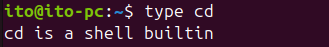
External Commands
If the command is an external command, it will clearly indicate the path where the command file is located.
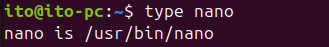
Aliases
If the command is an alias, it will show you the alias value.
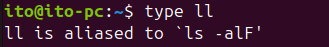
Options for the type Command
The type command provides more detailed information through various options. The main options are as follows:
The -a Option
The -a option outputs all locations of the specified command. This is useful when there are multiple commands with the same name in different locations.
type -a [command]The following example shows the result of using the -a option to output all locations of the nano command:
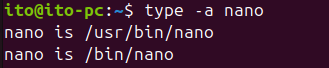
The -t Option
The -t option only outputs the type of the command. It simply tells you whether the command is a built-in command, an external command, or an alias.
type -t [command]In the image below, you can see that cd is a built-in command, nano is an external command, and ll is an alias.
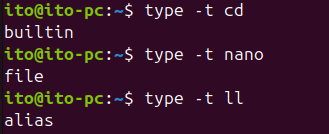
The -p Option
The -p option outputs only the absolute path of the command. If it cannot find the path, it returns an empty value.
type -p [command]As shown below, since cd and ll paths cannot be found, nothing is output. However, for nano, the absolute path of the command is displayed.
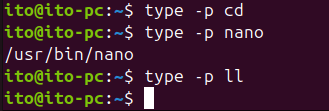
The -P Option
The -P option searches for the absolute path of the command in the directories listed in the PATH environment variable. It performs a more comprehensive search compared to the -p option.
type -P [command]The following example shows that ls has both an alias and an external command. Using the -p option results in no output, but the -P option searches the directories in the PATH environment variable and displays the absolute path of the command.
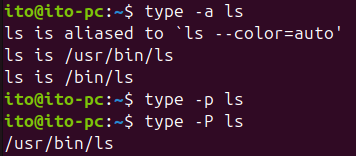
Useful Applications of the type Command
The type command can be useful in the following situations:
- Resolving Command Conflicts: When there are multiple commands with the same name in different locations, you can check which command will be executed.
- Script Debugging: When writing shell scripts, you can verify whether the commands used are interpreted correctly.
- Alias Management: When you set aliases for frequently used commands, you can distinguish between the actual command and the alias.
Precautions
When using the type command, there are a few precautions:
- PATH Environment Variable: The type command searches for commands based on the directories listed in the PATH environment variable. Ensure that the PATH is set correctly.
- Distinguishing Built-in and External Commands: Built-in commands are integrated into the shell and do not have paths, whereas external commands are located in the file system. The
-Por-poptions do not output anything for aliases or built-in commands, so do not be alarmed if nothing is displayed.
Summary
The Linux Command type is a very useful tool for identifying and managing the types of commands. By using various options, you can obtain detailed information about commands, which is very helpful for system management and script writing. Make sure to understand the usage and precautions explained above to use it efficiently.
As you learn how to use Linux effectively, the type command is one of the essential tools. By using it, you can clearly understand the type and location of commands and manage the system more systematically.
