The Linux command manpath is useful for checking the location or path of manual page files. In a Linux environment, when you want to quickly check how to use a particular command, the man command is frequently used. man stands for “manual” and outputs the documentation for each command, but manpath shows the path to these manual files. In this post, we will explore the Linux manpath command, how to use it, and its available options.
Table of Contents
What is the Linux Command manpath?
manpath is a command that outputs the directory paths where man pages are stored. In Linux, manual pages (man pages) are often distributed across several directories, and the manpath command helps you identify which directories are being referenced by the system. Since different Linux systems may configure man pages in varying locations, this command is particularly useful for checking the correct paths.
Difference between manpath and man
- man: A command that displays the manual for a specific command. The usage of the
mancommand is covered in the post “Linux Command man and 2 Key Options.” - manpath: Outputs the directory paths that the
mancommand references for manual pages.
Basic Usage of the manpath Command
The manpath command is very straightforward to use. The basic syntax is as follows:
manpathWhen you run this command, it outputs all the directory paths that the man command references on your system. These paths are typically in locations like /usr/share/man or /usr/local/man.
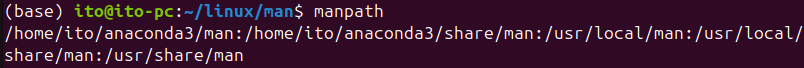
In this example, five directories are shown as storing the man pages.
Options for manpath
The manpath command provides several useful options, allowing you to manage and view manual pages more efficiently. Below are some of the most commonly used options.
-g (global mode)
With the -g option, the manpath command displays all the global manpath entries that correspond to the MANDB_MAP configuration from every configuration file.
manpath -gThis is helpful when you need to check the global paths.
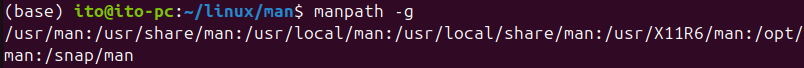
-d (debug mode)
The -d option outputs detailed debug information about how manpath operates. This is useful when you’re curious about how manpath finds certain paths.
manpath -dRunning this command shows in detail how manpath constructs the paths. This can be handy when troubleshooting system issues or adjusting path settings.
manpath and the $MANPATH Environment Variable
In Linux, environment variables are used to control system behavior. The $MANPATH variable is associated with the manpath command. $MANPATH stores the list of directories where man pages are searched for.
echo $MANPATHThis command shows the current value of the $MANPATH variable. If the manpath command can’t find certain directories, you can manually add them to the $MANPATH variable. For instance, if you want to add a custom directory /custom/man, you can do the following:
export MANPATH=/custom/man:$MANPATHNow, when you use the man command, it will also reference the manual pages in the /custom/man directory.
Cautions When Using manpath
The manpath command usually works fine without needing extra configuration. However, if the environment variable is incorrectly set or if you lack permission to access certain directory paths, errors may occur. In such cases, check the $MANPATH variable and ensure that the correct directory paths are set.
Additionally, if certain manual pages are missing or can’t be found, it could be due to the program not being properly installed, or the manual pages may be located in a different path. In such cases, using the manpath -d command can help debug the issue by showing you where the problem lies.
Summary
The Linux command manpath is a highly useful tool in Linux for checking and managing the paths of manual pages. It goes beyond simply reading manuals with the man command, allowing you to verify and adjust where manual pages are stored. The $MANPATH environment variable also provides flexibility, enabling you to reference custom directories for manual pages.
